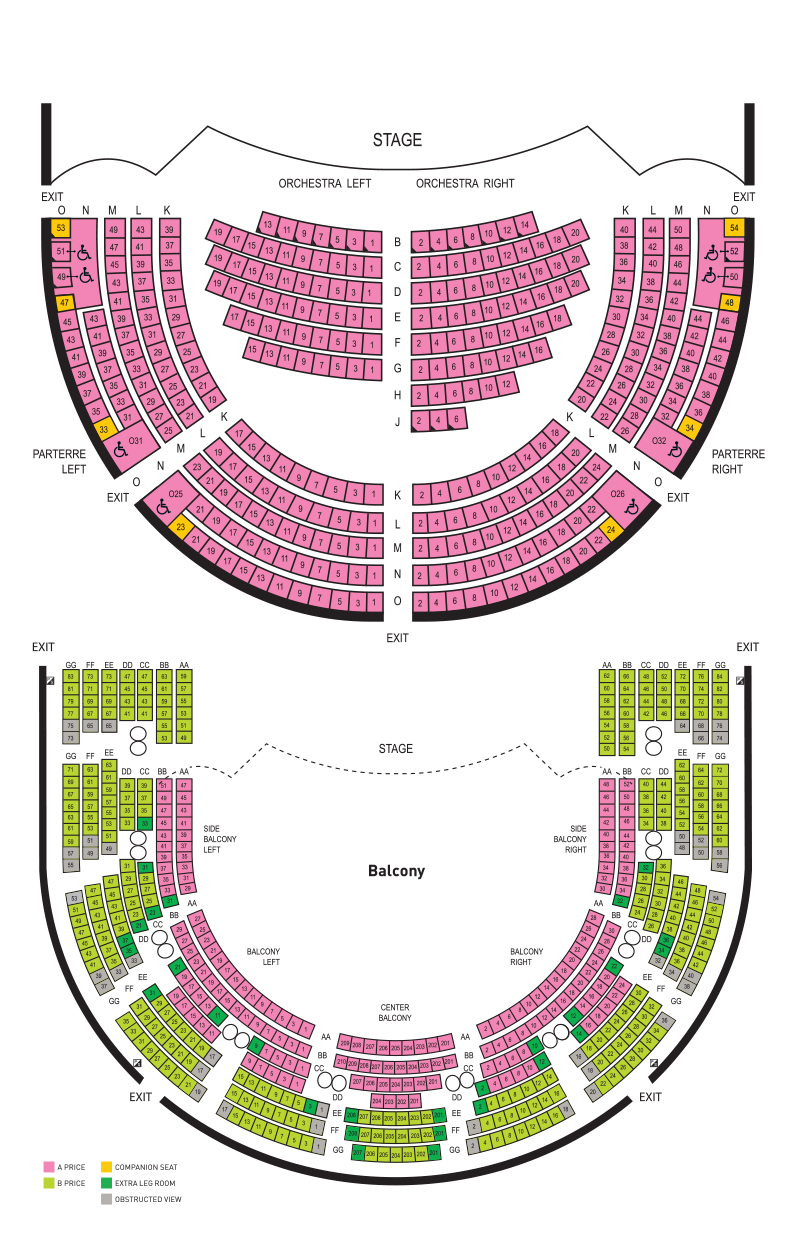Ticket Options
Join our musical family.
Every season, Princeton University Concerts offers a variety of ticketing options for maximum convenience and flexibility. This includes single tickets, curated subscriptions, make-your-own packages, low-income patron discounts and student discounts.
Ticket Options
Explore 2025–26 Season Ticket Options Below
Join our mailing list to be the first to hear about ticket releases, exclusive offers, and updates throughout the season.
Many of our concerts tend to sell out — 75% of the 2024-25 season sold out over the summer. Buy quickly to secure your access to the world’s greatest musicians at one of the lowest ticket prices in the region!
Curated Subscriptions
SAVE UP TO 20%!
Full Series Subscriptions are no longer available.
If you already have a subscription, you can still add individual events to it at a subscriber discount. To do so, log in using the email address associated with your subscription at the time of purchase — your discounted price will be applied automatically.For instructions on accessing your account, click here.
Make-Your-Own Package
SAVE 10%!
Select 3+ concerts from all of our offerings at a discount.
Student Tickets
Every season, up to four PUC events are available to Princeton University students at no charge through the University’s Passport to the Arts program.
The Passport to the Arts program will launch at the start of the academic year. In the meantime, students can purchase tickets online only. A valid student ID is required for entry.
Single Tickets
Single tickets are now on sale online only.
Phone sales begin Monday, September 8, 2025.
SUBSCRIBE by Phone
Although online ordering is the most expedient option, if you would prefer to subscribe by phone please call us between the hours of 11AM-4PM, Monday-Friday, at:

Manage Your Tickets
As of August 2025, Princeton University Concerts is transitioning to the University’s new ticketing platform, powered by vivenu, to provide a more modern ticketing experience for all patrons.
Setting Up Your Account (For New & Returning Patrons)
returning patrons
If you’ve purchased tickets in the past, please note:
Your login credentials from our previous system were not transferred. You’ll need to create a new account (see below).
If you get an error message saying “Email already in use,” please click the link to reset your password.
new account setup
- Visit the University Ticketing webpage and click “Sign In” in the top right corner
- General Public:
- All: Select “Register for Free.”
- Subscribers or Make-Your-Own package holders: make sure to use the email address associated with your purchase to setup your account.
- Admit All program registrants: make sure to use the email address associated with your Admit All program registration to setup your account.
- Princeton University students/faculty/staff:
- Use your official Princeton University email (non-aliased) to receive any campus benefits.*
- Click “Princeton University” under the “Sign in with…” options — do not use “Register for Free.”
- *If you already used a personal email to buy your PUC subscription or package, be sure to log in with that email to access your tickets and PUC benefits (see step #2 above). This means you’ll have two ticketing accounts this year:
- Personal email for PUC events
- University NetID for other campus events
- Check your email for a message from University Ticketing (donotreply@tickets.princeton.edu). Follow the link in that email to verify your address and activate your account.
Accessing & Storing Your Tickets
view YOUR TICKETS
Single tickets will be emailed to you and available in your ticket portal. Series subscriptions and Make-Your-Own packages can also be accessed through the same portal. After activating your account (see above), you may log in at any time by:
- Logging into tickets.princeton.edu
- Clicking your name in the top right corner
- Navigate the dropdown menu to the “Tickets” section of your account. Tickets are grouped by event, and each event includes options to manage or store your tickets. Subscribers: be sure to click “Tickets” instead of “Subscriptions” to view your purchased tickets.
DOWNLOAD YOUR TICKETS
From Your Email:
- From Your Email: Click “Show Ticket” in your ticket email to open and add it to your mobile wallet or download a PDF.
- From Your Ticketing Account:
- Access your account (see above)
- Click on the event tile
- Scroll left or right to view all tickets purchased for this event
- Choose from the following options: Add to Wallet (Apple or Google Wallet); Download e-ticket (PDF format)
Transfer Your Tickets to a Friend
new feature! Can’t attend? Pass your ticket along so your seat doesn’t go empty.
- Go to tickets.princeton.edu on your desktop or mobile device.
- Sign in to your account.
- Select “Transfer” on the event you would like to transfer.
- Select the seat(s) to transfer and click/tap “Proceed.”
- Enter the recipient’s email address.
- Tap “Submit” to initiate the transfer.
- Once the ticket is accepted by the other person, it will be removed from your account.
Donate Your Tickets (Tax Deductible)
please don’t let your seat go empty.
Donate your ticket(s) back to the Concert Office so that others may enjoy the experience. Contact us to donate your tickets by 3PM on the concert day, or use the form below. Current subscribers will receive a donation acknowledgement letter for their taxes.
Passport to the Arts (Princeton University Students)
SUBSIDIZED TICKETS
The Passport to the Performing Arts program, sponsored by the Office of the Dean of Undergraduate Students, allows undergraduate and graduate students to attend world-class performances on campus each year at no charge. At the beginning of each academic year, all degree-seeking students receive 4 Tiger Tickets loaded onto their account that can be used towards Princeton University Concerts events.
IMPORTANT: all undergraduate and graduate students are limited to 4 Tiger Tickets per academic year for non-student organization performances that are designated “Tiger Ticket Eligible.”
HOW TO USE YOUR PASSPORT
- After clicking “buy tickets” on your selected event, you will be prompted to log in.
- Click “Princeton University” under “Sign in with…” and log in with your CAS credentials.
- After signing in, select “Tiger Ticket” when selecting a seat.
- It may take a few minutes for Tiger Tickets to appear after logging into the ticketing system for the first time. You may need to refresh the page.
Admit All Program
Patrons enrolled in qualifying aid programs, such as SNAP, Medicaid, and public housing, as well as to NJ Families First Discovery Pass holders, can access discounted tickets for $10 or less at select concerts throughout the season.


Student Discounts
All students can access discounted tickets to all of our offerings! Princeton University Students also enjoy special ticketing initiatives. Students over the age of 10 will be asked to present a valid ID.
Richardson Seating Chart